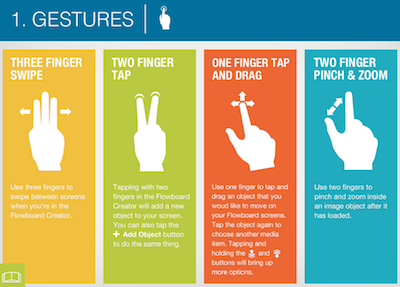6 Creative Apps to Use With FlowVella
So, you’ve made some Flows, and now you’re wondering how to take them to the next level. We’ve got the perfect suggestions for you! If you’re in the market for some other creative apps, read on.
1. Dropbox (Free)
If you’ve already used FlowVella, you’ll know it is simple to upload your own images straight from your camera roll. But did you know we also integrate with other cloud sources too? Dropbox is our personal favorite, and they provide you with 2 GB of cloud storage for free! Upload your photos and videos to your Dropbox account, then easily connect the app on your iPad for access to your media anytime, anywhere.
2. Graphite ($2.99) and Graphite Lite (Free)
Looking for a great drawing app? Look no further than Graphite and Graphite Lite! The multitude of drawing tools, touch accuracy, and the final products you can create with this app are truly outstanding. The tools really react to the “paper” like you’d expect! With this app you can create works of art and import them into your presentation after saving them to your Camera Roll.
3. Photo Editor by Aviary (Free)
Photo Editor by Aviary is a free app that allows you to edit photos, add doodles, add filters, create memes, and more. When you’re done creating fun images, save them to your camera roll, then upload them to your Flow!
4. i Visual info Touch ($2.99) and iVi Touch Lite (Free)
iVisual info Touch and iVi Touch Lite are apps that allows you to create infographics! This user-friendly app can be used in many different ways, such as creating charts, graphs, and flowcharts. Using infographics can be an incredibly impactful way of displaying your ideas, and can leave a lasting impression on your audience.
5. Pinnacle Studio ($12.99)
Pinnacle Studio allows you to easily edit your videos! It’s especially helpful to make minor lighting and color changes, to insert voice overs, and to crop your video in length! when you would like to make minor lighting/color changes, insert a voice-over, and/or to crop your video to a shorter time frame!
6. BaiBoard – Collaborative Whiteboard (Free)
Perfect for use with FlowVella Education, this is a secure online collaborative whiteboard app. Students can follow along and participate in lessons on the whiteboard in real-time. Additionally, these can be saved and posted onto the class Flow for students to be able to come back to later.
 FlowVella
FlowVella